|
How to enable javascript in Mozilla
Follow below steps:
1) Open Mozilla --> Click on Start > Program Files > Mozilla Firefox
2) Go to Tools Menu
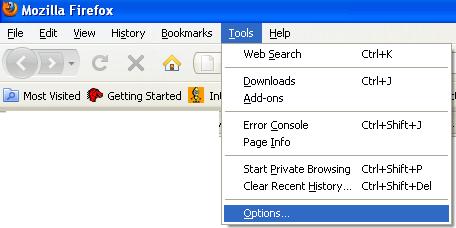
3) Select Options
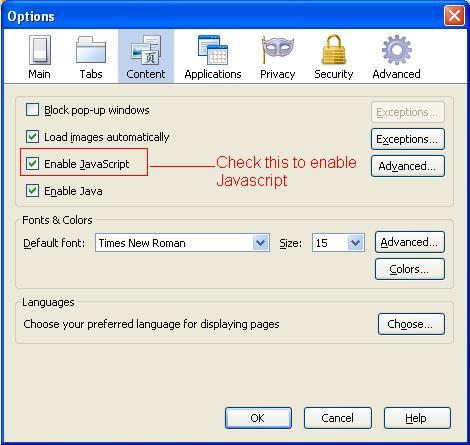
4) Click Ok To save changes
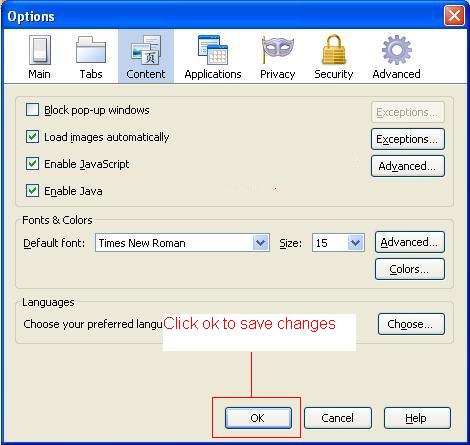
http://
http://
Contributed by:
Rohit kakria
I am software developer, moderator of xpode.com
Resourse address on xpode.com
http://www.xpode.com/Print.aspx?Articleid=279
Click here to go on website
|