Accidentally I pressed "Block images for a website in Mozilla" while i was viewing the "ImagesInfo" of Mozilla.
To deactivate this or display images for that website, I found solution. Steps to unblock that option is below.
Go to Tools > Options > Contents. Please see the image
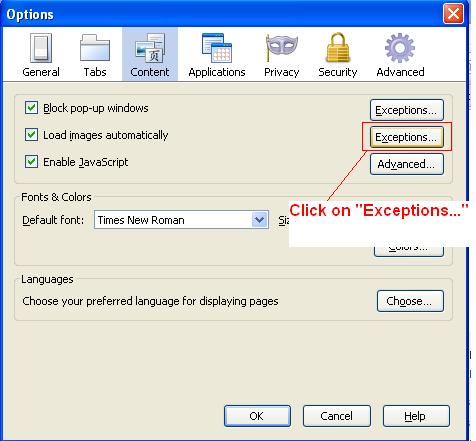
Click on "Exceptions..." tab
Below screen will appear
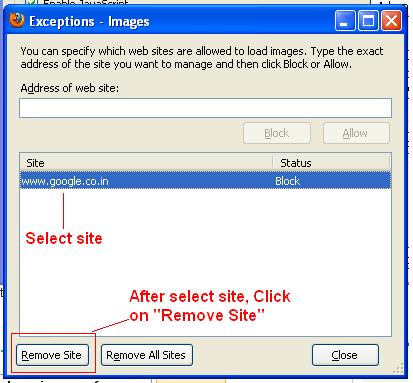
After click on "Remove Site" Images will be shown for that site.